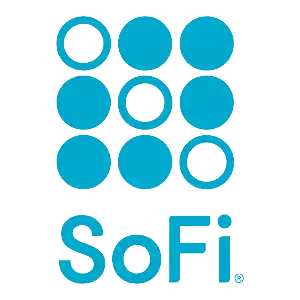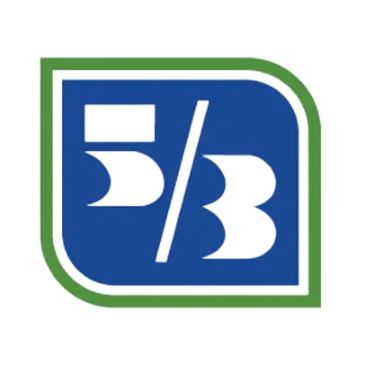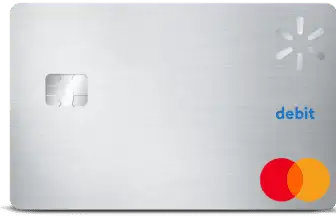Overview
| Monthly Fee: | $0.00/mo |
| Minimum Opening Deposit: | $0.00 |
| Savings Account APY: | 5.21% |
| Debit Card Rewards | Up to 2% cash back on purchases |
| Direct Deposit: | Not Required |
| Account Fees: | None |
| In-Network ATM Access: | Get ATM fees reimbursed4 |
Who Is It For?
- People who want an online-only checking account with no monthly fees or account minimums
- People who want a high cashback debit card (unlimited 2%) without the risk of using a credit card
- People who don't mind not having physical bank locations or one-on-one personalized support from a bank teller
Pros & Cons
<br>Upgrade – Rewards Checking Plus Pros & Cons
Features
<br>Upgrade – Rewards Checking Plus Top Features
No Fees
With the checking account, you will not pay any monthly fees or overdraft fees. Additionally, there are no ATM fees if you are an active account.4
Features:
- No ATM fees4
- No overdraft fees
- No account minimums or monthly fees
Debit Card
Up to 2% cash back on common everyday expenses for active accounts with monthly $1,000 direct deposit. 2% cash back is limited to $500 in rewards per calendar year; after $500, customers earn 1% cash back on all eligible debit card purchases for the remainder of the year.
2% cashback categories:
- Convenience and drug stores (Example: CVS, Wallgreens, Rite Aid, etc.)
- Gas stations (Shell, Chevron, etc.)
- Monthly subscriptions (Netflix, Hulu, Disney+, etc.)
- Restaurants (McDonald's, Uber Eats, Chipotle, Instacart, etc.)
- Utilities & phone (Verizon, AT&T, etc.)
1% cashback categories:
- Everything else
Lower Rates On Loans & Cards
If you have an Upgrade – Rewards Checking Plus account, you may be able to get up to 20% off on loans and other credit card products.
Features:
- Get up to 20% off loan rates (Personal loans, auto loans, etc.)
- Get discounts on credit card offers
Online Bill Pay
Upgrade's online bill pay is a free service that allows you to pay your bills online. You can set up one-time or recurring payments, and you can also schedule payments in advance. Upgrade will send the payment to the biller on your behalf, and you'll receive email and text confirmations for each payment.
Fraud Monitoring
Upgrade's fraud monitoring service is designed to protect your account from unauthorized transactions. If Upgrade detects a suspicious transaction, they will notify you so that you can take action. Upgrade will also refund any unauthorized transactions that are made on your account with no charge to you.
Open Account
How To Open An Upgrade Account
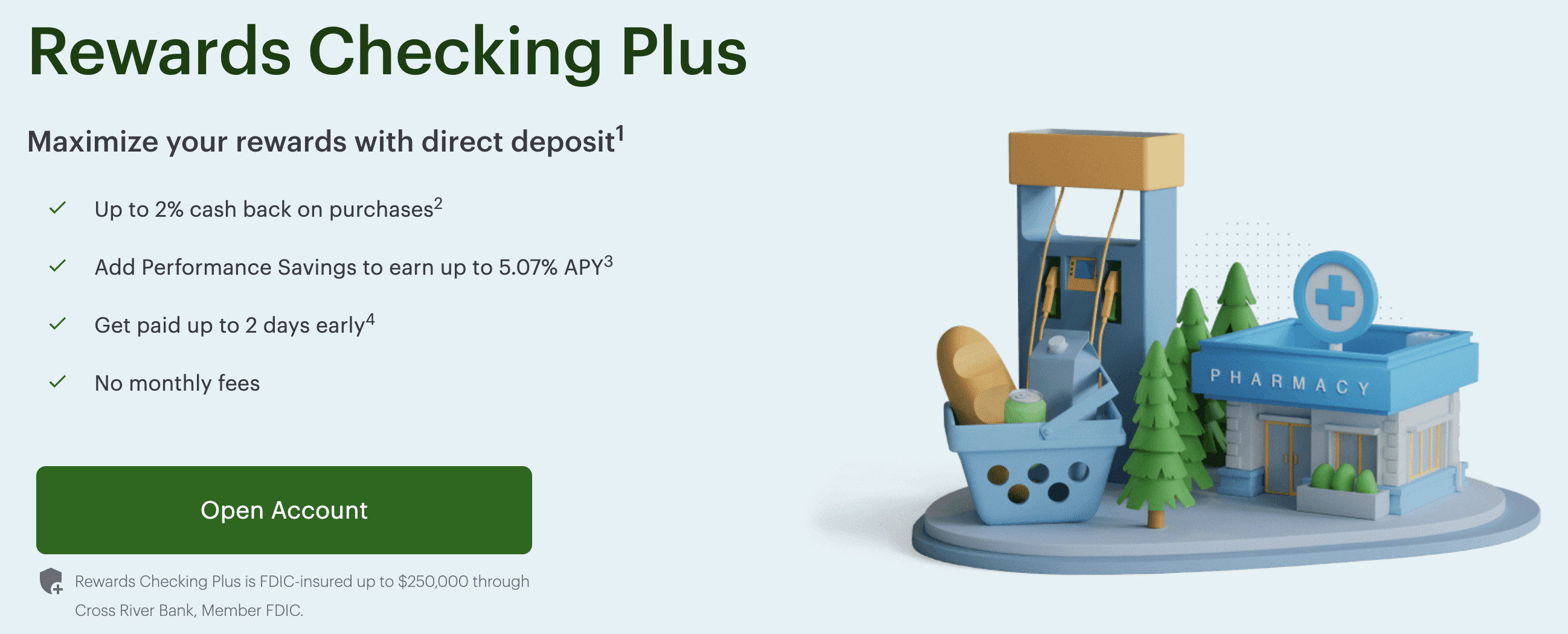
Total Time: 5 minutes
Sign Up For An Account
Click the “Open Account” button on the homepage
Enter Your Personal Details
Enter your personal details like your full name, email address, phone number, residential address, SSN, and more.
Enter Your Employment Details
Enter your employment type, occupation, industry, and employer name.
Complete Account Opening
After you open your account, you should have instant access to all features, but it could take up to 2-5 business days for it to be approved.
Upgrade Customer Support
To get support with your Upgrade – Rewards Checking account or any other product they offer, you can email its support team at [email protected]
Fees
Upgrade – Rewards Checking Fees
| Minimum Direct Deposit To Avoid Fees | $0.00 |
| Minimum Opening Deposit: | $0.00 |
| Minimum Balance to Avoid Monthly Fee: | $0.00 |
| ATM Fees | $0.004 |
| Overdraft Fees: | $0.00 |
| Domestic Wire Fee (Outgoing): | $0.00* |
| International Wire Fees (Incoming & Outgoing): | N/A |
| Online Bill Pay Fees: | $0.00 |
| Debit Card Replacement Fees: | $0.00 |
Compare
How Does Upgrade Compare
Banking, loans, & More All In One
Sign-up bonus (Currently at $300)
Need direct deposit to get 4.50% APY
Live support can be slow
High APY savings account (5.05% APY)
Free ATM reimbursements (Up to $30/mo)
No ATM network
Mobile check deposits sometimes take a while to clear
Highest sign-up bonus ($300)
24/7 live support
Some accounts don't earn high-interest
Service fees can be high
Upgrade Vs SoFi Bank
SoFi Bank is another great online-only option that offers a checking account with no monthly fees. Both offer great services, but SoFi does have more products like student loan refinancing and investing capabilities.
If you're looking for higher checking savings rates with more features, we recommend SoFi. However, if you want better loan rates with one of the best cashback debit cards on the market, we recommend Upgrade.
Upgrade Vs CIT Bank
CIT Bank currently offers some of the highest interest rates on their checking and savings accounts. Upgrade's Rewards Checking account doesn't offer interest, but they do have a great cashback debit card.
If you are more interested in high-interest rates, we recommend CIT bank, but if you want an all-in-one platform with credit cards, loans, and a checking account, we recommend Upgrade.
Upgrade Vs Fifth Third Bank
Fifth Third Bank is a brick-and-mortar bank with physical locations. Upgrade is an online-only bank, so you won't be able to visit a physical location to talk to a teller or banker in person. Upgrade offers a great cashback debit card, while Fifth Third Bank offers a more traditional checking account where you can visit a bank teller at a physical location.
If you prefer to bank online and want a great cashback debit card, we recommend Upgrade. If you want to visit a physical bank location, we recommend Fifth Third Bank.
Bottom Line
Should You Sign Up For Upgrade – Rewards Checking Plus?
Upgrade – Rewards Checking is a great choice for people who want an online-only checking account with no monthly fees or account minimums.
Additionally, Upgrade will reimburse you for any ATM fees that you're charged, up to five times per month.
Upgrade is a great choice for people who want an online-only checking account with no monthly fees or account minimums.
FAQ
Upgrade – Rewards Checking Plus FAQ
Is Upgrade A Real Bank?
Upgrade is a financial technology company, not a bank. Checking and savings accounts provided by Cross River Bank, Member FDIC. Upgrade VISA® Debit Cards issued by Cross River Bank, Member FDIC, pursuant to a license from Visa U.S.A. Inc.
Does Upgrade Offer A Checking Account?
Upgrade offers Rewards Checking Plus as an online checking account accessible via mobile and via FDIC-acquired Cross River Bank. This program gives customers a cashback bonus when they purchase with their debit card and doesn't require monthly payments. It is impossible to withdraw funds in cash.
Can You Use The Upgrade Debit Card At ATMs?
Upgrade provides you with one card which you will get to use at all the stores accepting Visa and a credit card. Remember, you cannot take your money from a cash machine.
Is Upgrade Safe?
Yes, Upgrade is a trusted service and has been accredited by the Better Business Bureau since 2013. Your money is safe and secure since the Upgrade – Rewards Checking account uses Cross River Bank, member FDIC, to ensure your money is safe and secure.
Disclaimers
1Rewards Checking Plus customers who set up monthly direct deposits of $1,000 or more earn 2% cash back on common everyday expenses at convenience stores, drugstores, restaurants and bars – including deliveries – and gas stations, as well as recurring payments on utilities and monthly subscriptions including phone, cable, TV and other streaming services, and 1% cash back on all other debit card purchases. 2% cash back is limited to $500 in rewards per calendar year; after $500, customers earn 1% cash back on all eligible debit card purchases for the remainder of the year. Rewards Checking Plus accounts with less than $1,000 in monthly direct deposits 60 days after account opening will earn 1% cash back on common everyday expenses and 0.50% cash back on all other eligible debit card purchases. Some limitations apply. Please refer to the applicable Upgrade VISA® Debit Card Agreement and Disclosures for more information.
2There are no overdraft fees or annual fees associated with Rewards Checking Plus accounts. Rewards Checking Plus charges no ATM fees, but third-party institutions may charge you a fee if you use their ATM/network or if you use your Upgrade VISA® Debit Card internationally. For Active Accounts, Upgrade will rebate ATM fees charged by another institution for debit card withdrawals in the United States, up to five times per calendar month. To be eligible to receive third-party ATM fee rebates in any calendar month for eligible ATM withdrawals made during that month on a Rewards Checking Plus account, the account must be an Active Account in the prior calendar month. See the Active Account page for more information. As a courtesy to new customers, Upgrade will provide third-party ATM fee rebates for 60 days after account opening regardless of account user status. Some limitations apply. Please refer to the applicable Cross River Bank Checking Deposit Account Agreement and Upgrade VISA® Debit Card Agreement and Disclosures for more information.
3Early direct deposit requires set up of recurring electronic direct deposit from your employer, payroll, or benefits provider and is limited to direct deposits under $5000. Early access to direct deposit funds depends on the timing in which we receive notice of impending direct deposit, which is generally up to two days before the scheduled deposit date.
4Active Accounts with a monthly direct deposit of $1000 are eligible for additional benefits on Rewards Checking Plus such as additional cash back rewards, ATM fee reimbursement, and more. See the Active Account page for more information.